How to use Email Software
I've never used email before. What do I do?
Software: There is a wide variety of email software programs. Usually, a program comes installed with your computer. For most of you, that program is Microsoft's Outlook Express. If you are using the newer Vista operating system, the program is called Windows Mail. These programs are different from Microsoft's Outlook, which is a more robust email program that can be purchased.
Despite the fact many of you have computers with pre-installed email software, you will likely use an online email program provided by your Internet Service Service Provider, such as AOL, MSN, Comcast, Verizon, Roadrunner, and sbcglobal. There are also online email programs that anyone can use for free, as long as they have access to the internet. These providers include Yahoo!, Windows Live Hotmail, and Gmail.
Due to the wide variety of email programs, we will provide links below to the email help instructions for the various programs. They are separated into three sections - internet service provider programs, other online programs, and desktop programs.
Email Help From Internet Service Providers
* AOL Help
* Comcast Help
* Verizon Help
* ATT Help (includes sbc global, ameritech, prodigy, pacbell, & swbell)
* Roadrunner Help
Yahoo!, Hotmail, & Gmail
When you choose to go with an online email program other than the one provided by your Internet Service Provider, you will usually see a free version that allows a certain amount of memory and a limit on the size of an attachment. This refers to the amount of space you are allowed for storing old email messages and the size of files, such as pictures or videos, that you can attach to an email. If you do not know how much you need, it usually means the free version should be fine for you. Those who need the extra space will know they need it. If you find out later that you need the extra space, you can always pay for the upgrade.
To give you an example, you may see a free version offer 5 GB of storage. A typical photo will be about 400 KB in size, which is equivalent to .0004 GB. That means you could store about 12,500 photos in 5 GB of storage. Also, if you see the free version offer a 10 MB file attachment total, it would mean you are limited to attaching about 25 photos with each email you send to a friend. In future lessons, you will learn there are better ways, which are also free, to share photos with your friends and family.
If you do not have an email account, we suggest you use Yahoo! or Gmail since they provide the easiest to understand help for using email.
* Yahoo! Mail: Registration Help
* GMail from Google: Registration Help
* Windows Live Hotmail: Registration
Desktop Programs
To obtain help with programs on your desktop, start by using the 'Help' menu, which is available when you open the program. If you are not able to find the answer using the 'Help' menu, the following online resources are available from the software providers.
* Outlook Express Help
* Windows Mail Help
* Outlook Help
* Mac Help
* Lotus Notes Help
That ends this lesson on finding help for using your email program. Each program is quite different so we are unable to provide the detailed step-by-step process like we do for other tutorials. You can always come back to this article by using our 'Quick Access for Beginners' drop-down list in the right column of each page. The drop-down list provides a link to all of the Beginners Lessons. Javascript required.
For more information on using email, we recommend these related lessons:
- Email Help - How to email websites to your friends.
- Current Lesson: Email Programs - How to use your email program.
- Copy & Paste - How to share just a portion of information.
- Email a Friend - Friends who can benefit from this web site.
You may also want to check out our Internet Help for Beginners tutorial or our lessons for Experienced Users to improve your internet experience.
Help Others & Good Luck
Our goal is to make you comfortable using the ever expanding internet. We especially want to reach out to online beginners and let them know it is not too late to get started. As more services, especially free ones, move online, we believe it is important that everyone learn the basics for navigating the internet. Think of a family member or friend who may find this web site helpful and forward it to them today. We wish you Good Luck and an Enjoyable Journey on the Internet.
ShopWithTrust.com also provides easy access to trusted retailers. We keep things simple for you by only listing stores with a long history of name recognition. We would like to be your one stop source for online shopping with stores like Macy's, Target, Walmart, and Best Buy. Thank You and Best Wishes.
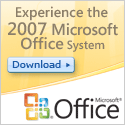 Upgrade to Outlook today with the 2007 Microsoft Office system.
Upgrade to Outlook today with the 2007 Microsoft Office system. Find the right digital camera for you. Visit Best Buy today and start emailing your pictures to family and friends!
Find the right digital camera for you. Visit Best Buy today and start emailing your pictures to family and friends!